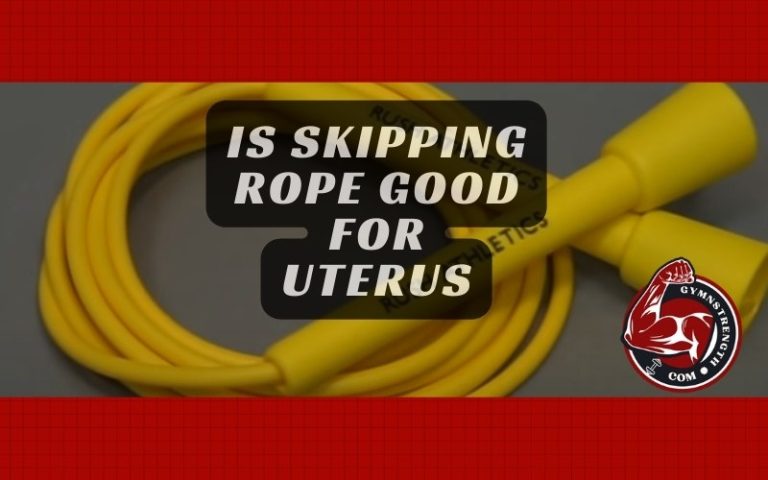How to Use Smartwatches to Track Gym Progress

Using a smartwatch to track gym progress is simple and effective. First, set specific workout goals and use the smartwatch to log your workouts and calories burned. Take advantage of heart rate monitoring to stay within ideal training zones. Regularly analyze data trends to make adjustments, especially if you hit a plateau. Plus, set reminders for hydration and daily movement to keep you motivated. There’s so much more to access with your smartwatch that can elevate your fitness journey!
Understanding Your Smartwatch Features

When it comes to tracking gym progress, knowing your smartwatch features can make all the difference. Your device’s smartwatch compatibility is essential, as not all smartwatches work seamlessly with every fitness app. Make sure to choose a smartwatch that integrates well with your preferred fitness app, allowing you to monitor your workouts effectively and safely.
Look for features like heart rate monitoring, GPS tracking, and activity logging. These functionalities can help you gauge your intensity and prevent overexertion. Additionally, many smartwatches offer reminders to stay hydrated and take breaks, promoting a safer workout environment.
Understanding how to sync your smartwatch with your fitness app will enable you to track your progress accurately. This integration not only simplifies your data collection but also empowers you to make informed decisions about your training routine. Embrace these features to enhance your gym experience while prioritizing safety.
Setting Up Workout Goals and Tracking Progress
As you commence your fitness journey, setting clear workout goals becomes essential for tracking progress effectively. Start by defining specific, measurable, achievable, relevant, and time-bound (SMART) goals. Whether it’s increasing your running distance or lifting heavier weights, having concrete targets helps keep you focused and motivated.
Once your goals are set, utilize your smartwatch for progress monitoring. Most smartwatches have built-in features to log workouts, track calories burned, and measure time spent exercising. Regularly review this data to see how you’re advancing toward your goals. It’s important to adjust your targets as needed, based on your progress and how your body feels.
Utilizing Heart Rate Monitoring for Effective Training

Monitoring your heart rate can greatly enhance your training effectiveness. By keeping an eye on your heart rate, you can guarantee you’re working at the right intensity and allowing for proper recovery. Here’s how to utilize heart rate monitoring safely:
- Track Heart Rate Variability: Regularly check your heart rate variability (HRV) to assess your body’s response to training. Higher HRV often indicates better recovery and readiness for intense workouts.
- Establish Training Zones: Use your smartwatch to define specific heart rate zones—like warm-up, fat-burning, and peak performance—to optimize your sessions and avoid overtraining.
- Implement Recovery Monitoring: Pay attention to your heart rate during and after workouts. A quick return to your resting heart rate can indicate effective recovery, while prolonged elevated rates may signal the need for rest.
Analyzing Data and Making Adjustments
While tracking your heart rate is essential, analyzing the data from your smartwatch can be the key to truly optimizing your workouts. By utilizing data visualization features, you can easily interpret your performance metrics over time. Look for trends in your heart rate, calories burned, and workout duration to assess your progress against your performance benchmarks.
If you notice that you’re consistently hitting a plateau, it might be time to make adjustments. Consider varying your workout intensity or trying new exercises to challenge your body safely.
Additionally, pay attention to how your body feels during these workouts. If your heart rate spikes unusually high, or you’re feeling fatigued, it’s vital to listen to those signals and modify your training accordingly. Remember, the goal is to enhance your fitness while prioritizing your safety and well-being. Analyzing your smartwatch data helps you achieve that balance.
Staying Motivated With Smartwatch Reminders and Challenges

To keep your motivation high, your smartwatch can serve as a powerful ally through reminders and challenges tailored just for you. Using effective motivation techniques, you can set up alerts that keep you on track and engaged. Here are some challenge ideas to take into account:
- Daily Step Goals: Set a daily step target and receive reminders when you’re falling short.
- Weekly Workout Challenges: Join or create weekly challenges with friends, encouraging healthy competition and accountability.
- Hydration Reminders: Program your watch to remind you to drink water throughout the day, helping you maintain ideal hydration for your workouts.
These features not only help you stay focused but also add a fun element to your fitness routine. By leveraging your smartwatch effectively, you can stay motivated and safe in your journey to improved gym progress.
Frequently Asked Questions
Can I Sync My Smartwatch With Other Fitness Apps?
Absolutely, you can sync your smartwatch with several standout fitness apps! Smartwatch compatibility with fitness app integration guarantees seamless sharing of stats. Just check the app settings on your device; you’ll often find options to connect with popular platforms. It’s a smart move for monitoring your health safely. By syncing, you’ll gather thorough insights, keeping your fitness journey focused and effective. So, don’t hesitate—get connected and enhance your health habits!
How Do I Charge My Smartwatch for Optimal Battery Life?
To charge your smartwatch for ideal battery life, follow these charging tips. Avoid letting the battery drop below 20% and try to unplug it once it’s fully charged to prevent overcharging. Using the original charger guarantees safety and efficiency. Regularly clean the charging contacts to maintain good connectivity. For battery maintenance, consider using power-saving modes during workouts to extend usage time. Following these steps will help keep your smartwatch functioning effectively.
Are Smartwatches Waterproof for Swimming Workouts?
Did you know that over 70% of smartwatches come with waterproof ratings, making them suitable for swimming workouts? When you’re considering a smartwatch, look for those with at least a 5 ATM rating, which means they can handle depths up to 50 meters. Many models also offer swimming features, like lap counting and stroke detection. Just make certain to check the specifications to guarantee your device meets your safety and performance needs in the water.
What Should I Do if My Smartwatch Freezes?
If your smartwatch freezes, don’t panic; there are a few troubleshooting steps you can try. First, hold down the power button for about 10 seconds to force a restart. If that doesn’t work, check for any software updates, as outdated software can cause freezing issues. Keeping your device updated not only enhances performance but also guarantees safety by fixing potential bugs. If problems persist, consider contacting customer support for further assistance.
Can I Use My Smartwatch Without a Smartphone?
Absolutely, your smartwatch can shine like a star in the night sky without a smartphone! Many models offer standalone features, letting you track fitness progress independently. You can monitor your heart rate, steps, and calories burned, ensuring you’re safe while pushing your limits. Just make sure your watch has the necessary apps and GPS functionality. So go ahead, embrace the freedom of your smartwatch and keep your fitness journey on track without a phone!